Stephanie Palmer: Experienced screenwriters, novelists, and nonfiction writers tend to invest significant time in the outlining phase because this is where a lot of kinks get worked out.
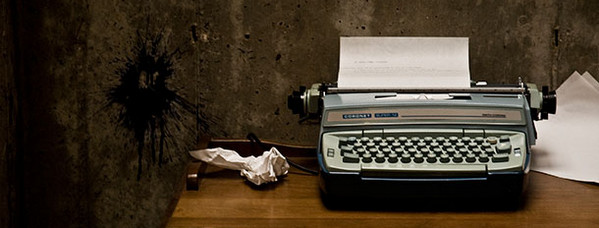
Here are some outlining techniques you can mix and match to enhance what you’re already doing:
1. Organize Lots of Material With The “Table Trick”
The “table-trick” comes from best-selling business author Kent Lineback. It’s a way to get the bones of an outline to emerge from a massive amount of text—without cutting-and-pasting.
Suppose you have aggregated a few hundred single-spaced pages of research, ideas, brainstorming, and notes, all in one document. Here’s what you do:
- Convert the entire document to a table with two columns and one row (split by paragraph). Make one column narrow and on the left-hand-side or right-hand-side if you prefer. This is your “label” column.
- As you read the material, you make a two-character notation (the “label”) in this column, e.g. “aa,” “ab,” and keep track of what your notations mean. For example, aa = hero backstory.
- Once you’re done, sort the table by the notation and voila—all of the material is grouped by label.
- Then, highlight and delete the notation column, convert the table to text, and you can insert outline headers in the logical places.
2. Sort The “Puzzle Pieces”
Sometimes, writing a story is like solving a 500-piece puzzle–but there are 900 pieces in the box.
An outline can be a way to keep track of all of these “puzzle pieces” and see more clearly what does and doesn’t fit together.
One way to sort puzzle pieces for a fiction project is to create an outline using Blake Snyder’s Beat Sheet designations as the headers.
3. Put More Information In The First Level Headers
One of the advantages of outlining is being able to compress and expand the document and see how it flows at different levels.
It can help to put more information into the first and second-level headers so that you can see more of the project at a glance.
For example, I wrote an e-book about how to create a better pitch for your screenplay. My introductory section was outlined like this:
- Welcome
- Structure Of The E-book
- Step-By-Step Method
- Key Definitions
- Myth: Good Material Sells Itself
I changed the top line to look like:
- Welcome (Structure; Step-By-Step; Key Definitions; Myth)
That way, when I compress the outline to Level 1, I can see the flow of the information more easily.
4. Rebuild From “Scratch”
Sometimes, rather than organizing an outline from within a document, it’s easier to cut the entire outline and paste it into a separate “Scratch” file, then copy and paste the sections you want back into your document to build the new outline.
5. Use Bigger Notecards
You already know that just about anything can be outlined using the tried and true method of organizing via 3×5 notecards. But have you considered 4×6, or even 5×7?
Bigger cards can make it easier to add more notes and write in larger print so you can see more of your work when all the cards are laid out.
6. Check The Strength Of Your Outline By Writing A Summary
When you have a draft of your outline, before expanding to a treatment, try compressing it as a short (3-5 page) summary. You’ll have an easier time seeing where things are strong or weak, and can adjust your outline accordingly.
7. Try Microsoft Word’s Outlining Function
Of all the different software packages one can use to create an outline, other issues aside, Microsoft Word still has the best outlining function. (I’m part of a “Mac family,” so I use Word for Mac ’11).
Yes, Word has problems, and yes, there are other excellent applications that do outlines. Omni Outliner is worth considering if you like to include things like audio and photos in your outline—but I find it harder to write in Omni because it doesn’t format text (or the ability to view text) like a typical word processing program.
Final Draft and Scrivener are great programs for script or manuscript construction. But their outlining features are basically digital versions of using notecards, and you can’t see that many of their digital notecards on your screen at one time. Once you’re drafting, yes, using the outlining features of either can be useful. But before you’re drafting, when you’re just focused on the outline, I think you’re better off with actual notecards.
I’ve found that Word makes it easier to compose text while you’re working on your outline. With Word, you can compose, compress, or expand your outline to different levels, and have access to a more complete suite of formatting options. (Though one day, Pages will hopefully catch up….)
How Do You Use An Outline?
If you’re one of those writers who hates outlines, I’d like to know more—what about an outline doesn’t work for you? If you use outlines in your writing, do you have any good tips or tricks? Let me know in the comments—thanks!

